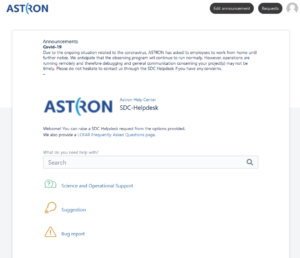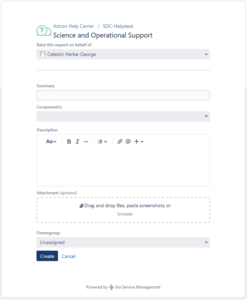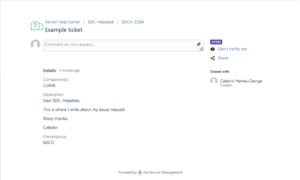JIRA is a popular bug/issue tracking system that is used to manage user requests. The helpdesk used by ASTRON is hosted at https://support.astron.nl/sdchelpdesk. Tickets can be created and managed on JIRA using the following steps:
Step 1: Create an account on JIRA
Users must first log in using the interface shown below to make use of the ticketing system. If you do not have an account, use the Sign up for an account link to create an account.
Step 2: Choose the type of request
Three types of tickets can be raised on ASTRON ticketing system: Science and Operational Support, Suggestions, or Bug report. Once the user has logged in, the user can select the type of request to be raised using the interface shown below:
Step 3: Fill-in the details
Selecting the request type opens a new interface similar to the one shown below.
Fill in the details and click on the Create button.
The new page displays the details of your ticket along with a unique identification number (SDCH-3384 in this case). You will also receive an email containing this identification number along with a link to this page. If you wish to provide further information to a created issue, you can use the Comment on this request text box to provide further information.
Step 4: Response from ASTRON
When someone from ASTRON replies to your ticket, the response will be recorded as a comment in the above image. You will also be notified by email when ASTRON replies or makes any modification to the ticket.
Overview of all your tickets
Users can view their tickets by clicking on the Requests link at the top right corner of the page and selecting the option My requests.
The list shows both tickets that are currently open and those tickets that were closed in the past.